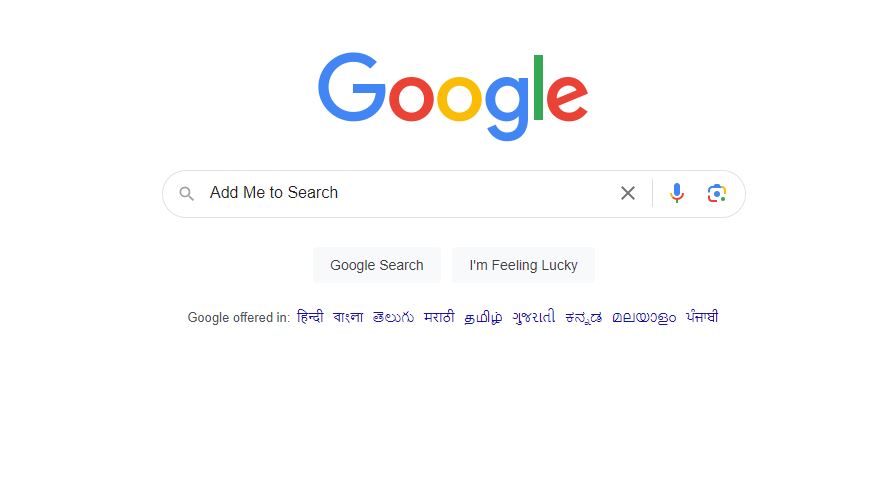With Google’s innovative “Add Me to Search” feature, users can control how their online name shows up in search results.
If you use Add Me to Search, you can change and organize the information about you that appears in Google search results. Add Me to Search is a simple way to change your digital mark in search results by drawing attention to the information you think is important. It can be helpful for people who are professionals and want to display their abilities or anyone who wants a solid online profile. To use this, you just need a Google account.
This summary explains what Add Me to Search from Google is and how it works, emphasizing that you can take control of your online image.
Table of Contents
Add Me to Search—what is it?
Known also as a People Card, Add Me to Search is a distinctive approach to increase your online presence by generating a customized card that appears in Google search results.
Add Me to Search is all about improving your online visibility and showing up on Google search results pages.
Add Me to Search allows you to create a search-friendly profile card that promotes your business or yourself internationally and makes finding you easy for everyone.
You have all the necessary contact details like your name, what you do, where you work, a picture of yourself and how to reach out. This includes links to websites or social media accounts that belong to you – it’s almost comparable with having a digital business search card. The purpose is for it to present an entire image about who you are as a person in order for interactions and connections on the internet or search results be successful.
What do you mean by A Google People Card?
Google People Card, which is still relatively new and came out in February 2020, functions like a virtual business card. It lets you create a little profile of yourself that shows up when someone searches for your name. A People Card is similar to having your personal online listing or homepage on Google Search results. You can use it to get discovered more easily and enhance your internet presence.
How can I use Add Me to Search?
Creating your People Card merely requires the Google Search app or any mobile browser.
Make sure your Gmail or YouTube account is a personal one.
Web & App Activity must be enabled (it improves card surface).
Note: As things stand, the People Cards functionality is limited to South Africa, Kenya, Nigeria, and India. Hindi and English versions are both offered. Still, you may get this card and utilize VPN (albeit doing so could be against Google’s Terms of Service).
Google People Card creation using Add Me to Search
Look around Google. Access google.com or launch the app on any mobile device.
Seek for your name. If not, try “add me to search” or “edit my people card.”
Google Employee Card
Board the train. If “Add yourself to Google Search” appears, click the enchanted Get Started button.
Put your story on your People Card. Add your name, your line of work, and anything else that sets you apart.
Loading Glance at People Card
Look good on Google. View your card, edit as necessary, and then click Submit.
Google People Card editing instructions.
Edit a Google People Card using these instructions:
1.Launch google.com or the Google search app.
2. Log into your Google account.
3. Toggle Edit on the People Card’s upper right.
Edit the contact details.
In the bottom, tap Preview.
Tip Save.
Utilising Your Google People Card to the Fullest
The Google persons card is, as you can see, a very useful tool for promoting your business or yourself in search results. On your person’s card, therefore, you must publish the most reliable and true information possible.
You could wish to take the following bits of advice to achieve this.
Keep the data on your Google People card current at all times. Repetitive information you put on the card won’t assist people who are trying to find you and can even make them choose not to get in touch. Furthermore, should Google see that your card isn’t being updated correctly on a regular basis, it may remove your information from the search index?
Only true and correct information should be published, especially if it has to do with your career and company. Your person’s card may be removed by Google if it finds that the information on your card and your real information differs.
You May Like: Unlocking the Power of coomerpart : A Comprehensive Guide
Remember that all your Google person’s card is is a condensed Knowledge Panel that provides searchers with more information about you. As such, you ought not to utilize it to promote yourself or your business. Never use any terms or expressions that might give the impression that you are promoting something; instead, make the sentences simple and understandable. Among these terms are “best,” “affordable,” “top-quality,” and “world-class.”
Make sure your Google person’s card’s language stays polite. Google outright prohibits the use of any demeaning or humiliating content, including verbally abusing someone or disparaging a former employer, as well as any vulgar or abusive language.
Remember to upload a clear, recognisable picture to your Google People card. And never upload the photo of someone else on your profile.
Closing
You have a higher chance of seeing a card the more details you provide Google add me to search. Try amending with some more information if it doesn’t appear after a few hours! Your personal branding may be rather effectively shown with the Google persons card. Easy to do and free.
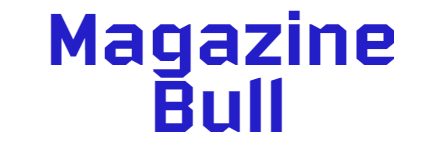
An author of Magazine Bull, We collaborate with clients to develop guest posting strategies that align with their unique goals and target audiences. Magazine Bull delivers useful and quality content about Business, Technology, Social Media, SEO, Finance, Life Style, Health, E-Commerce etc.
For any types of guest posting services, contact us on magazinebull@gmail.com